Adding
Rights
for Resource
Accounts
Resource - The main account
that is used by staff members for email and calendering
Assign Rights to a Resource:
- Expand the Resource account in your folder view by clicking on
the arrow next to the name
(if don't see the Resource name, please see these instructions).

- Right click on any folder within the Resource account

- Select Properties
- Select the Permissions tab
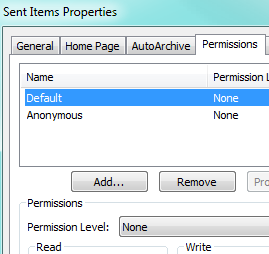
- Click Add
- Find the user account that needs access in the
address book.
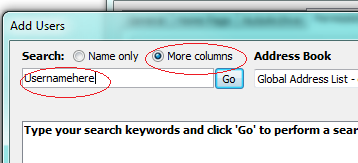
- Click Go
- Click on the appropriate username
- Click Add
- Click OK
- Select the newly added user in the list of permissions
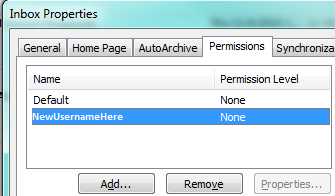
- Adjust the permissions as desired
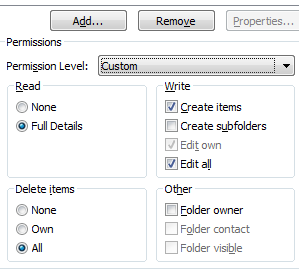
- Click OK